BBI alerts explained: notifications that help brokers manage their data effectively
Author: Baiana Kashaeva
When it comes to a data and risk management solution, we see 2 main reasons for companies not to make the most of it.
Reason number 1: it is not seen as a necessity, and companies cut costs and compromise for a limited, simpler tool.
Reason number 2: clients have an enterprise product but aren’t aware of its full capabilities and, therefore, don’t use them
In the Forex world, there is no time to waste. If something happens, you need to act immediately. Otherwise, you lose. Brokers must know what their clients are doing, how it affects their profitability, and act accordingly. That is why, when we were creating and upgrading the Brokerage Business Intelligence (BBI) solution, we made sure we included a wide range of alerts and made them easy to configure and convenient for the user.
Some of the top alerts by our clients are High volumes alert, Big deposits alert, and Profitable HFT alert. All of them identify abnormal behaviour among clients and help brokers react accordingly. Whether the abnormal behaviour is positive or not, brokers must be notified immediately to make sure they prevent any risks and maximize the profit for their clients and themselves.
In the interface, there is a way for users to create fully customized alerts with a list of filters to choose from and the ability to name each alert individually:
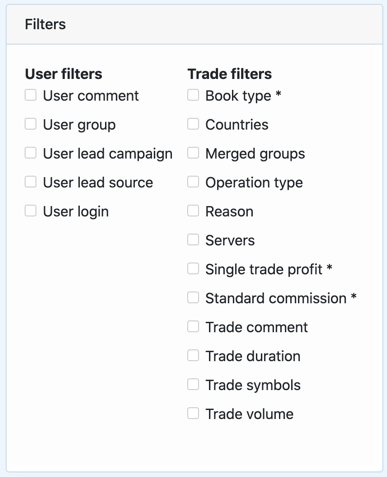
With tens of filter combinations, BBI alerts are extremely flexible and versatile in terms of scenarios that it notifies users about.
Let’s look at the ‘Reason’ filter as an example. With its help, the broker can track how the orders were opened and closed: manually or with EA’s help. By configuring the notification with the Reason filter, brokers will see a list of orders and clients using robots for trading. If such clients are repeatedly profitable, brokers can adjust their strategy and move them to A-book or reconfigure the B-book accordingly.
Another handy filter example would be ‘Monitor trades closed by Stop Out’. Many of our clients use it to stay aware of all the trades closed by Stop Out and be able to react immediately. Once a notification comes through, the brokers’ manager can reach out to clients and assist them if and when necessary.
Would you like to learn more about BBI alerts or demo the product? Please email us at sales@t4b.com, and one of our team will get back to you shortly.
OF ANY PRODUCT
RIGHT NOW




