TFB Toolbox FAQ: what you need to know
Author: Baiana Kashaeva
Earlier this year, Tools for Brokers released a long-awaited solution for TFB plugin and application management - the TFB Toolbox.
The product has since been extended and updated. In today’s article, we will summarise everything that the TFB Toolbox currently includes in terms of functionality. We will also briefly cover what it does and why it benefits brokers and hedge funds.
What is the TFB Toolbox?
The TFB Toolbox is a single entry point to your TFB ecosystem of plugins and applications.
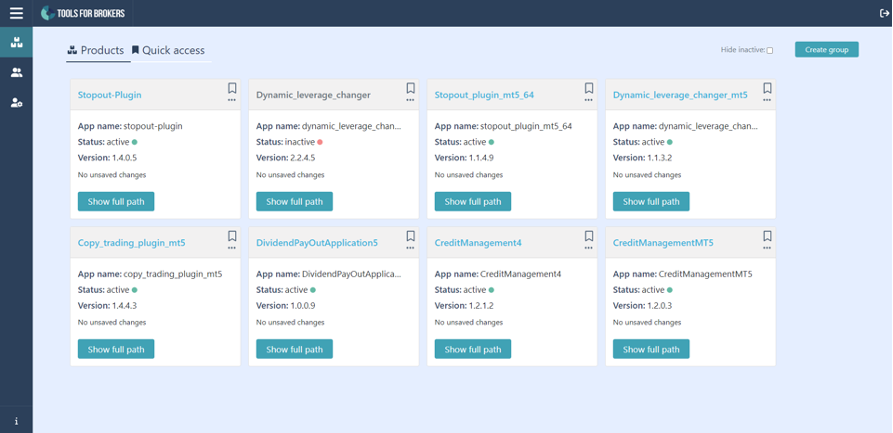
What does the TFB Toolbox do?
Primarily, the TFB Toolbox is designed for efficient and straightforward management of TFB plugins and applications.
The solution acts as an admin portal that allows brokers to view and maintain all plugins and apps via a single web console. With the TFB Toolbox, brokers can perform all daily operations with plugins and applications.
Those who use many TFB products can utilise the Quick Access feature that pins the most used solutions at the top of the interface, avoiding the need to scroll through the list to find them every day.
Why is the TFB Toolbox a must for brokers?
We believe the TFB Toolbox is an absolute must for brokerages and hedge funds that utilise multiple plugins and apps by TFB.
Here are the key benefits:
- No more cfg files.
- Easy day-to-day management with a single web interface.
- No need to learn new interfaces every time a plugin is installed.
- Fast installation and configuration of the new solutions.
- A reduced number of mistakes thanks to a streamlined process.
- Less confusion associated with constant switching between RDP screens, folders, and files.
- Less time spent on training and onboarding new staff members.
- Faster change implementation.
Is the TFB Toolbox secure?
The TFB Toolbox is a very secure solution.
First of all, it is built internally by the TFB team, which means that it is completely compatible with other TFB products. Therefore, there is no risk of crashes or freezes that happen when using third-party solutions, as well as no risk of a data leak.
Additionally, security is ensured through the way the solution is installed. Because the TFB Toolbox runs on a separate platform, access to the main production server is not required.
There are four roles available to clients. Each role has certain rights and limitations, helping brokers keep their environment safe yet efficiently managed. For example, access rights can be limited by groups and accounts, and also based on location or departments.
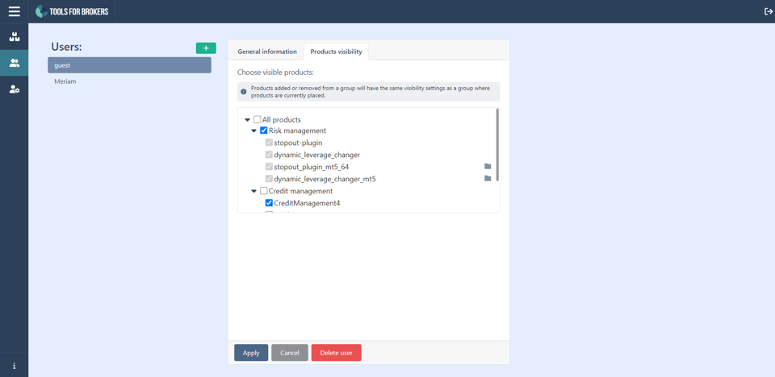
Tip: All product instances can be grouped by brokers individually depending on their requirements, for example, risk management.
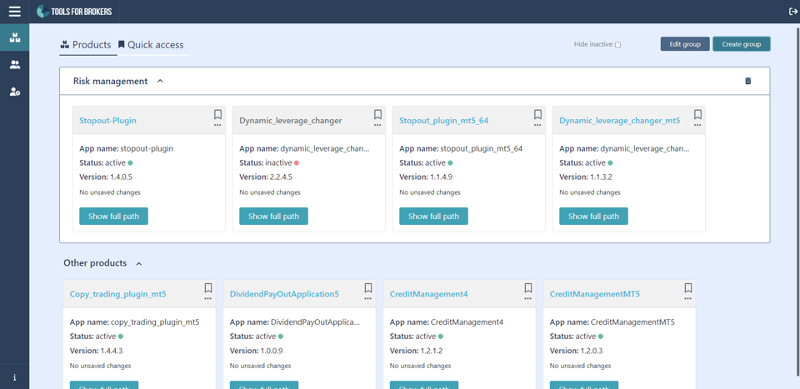
Last but not least, product APIs are provided in a dynamic format that allows the developers to update the documentation on the go. Unlike typical PDF files, the documentation for the TFB Toolbox is always relevant and up-to-date.
What TFB plugins and applications are supported today?
The TFB Toolbox is constantly evolving, and our team is working hard on expanding its functionality and the list of integrated plugins and applications.
At the time of publication, the following solutions are currently supported:
- Credit Management MT4 and MT5
- Dynamic Leverage Changer MT4 and MT5
- Copy Trading plugin MT5
- Dividend Payout application MT5
- StopOput plugin MT4 and MT5
If you are interested in the TFB Toolbox and would like to ask any questions, get a trial, or check whether specific plugins and apps are supported, please email us at sales@t4b.com.
OF ANY PRODUCT
RIGHT NOW




