THE NEW TFB CUSTOMER PORTAL: FAQs, useful tips, and article
Author: Albina Zhdanova
Our industry is notorious for the lack of information of all kinds. Brokers from all over the world face the same issues every day but cannot find information and solutions to their problems.
Sharing is caring, so after months and years of collecting the answers to what-ifs and how-tos, we decided to create a single place — Customer Portal, a one-stop-shop, where all of our clients could go for technical advice, setup and server specifications, how-tos, and lifehacks.
We already have FAQs, useful tips, articles on most common questions, and feedback forms on the portal. We are creating more documentation on various topics, so your ideas are very welcome! We will have videos, webinars, lifehacks, and even more resources to cover all broker needs in the future.
We hope that this portal will enable you to educate your teams on the products and find solutions to technical queries at their own pace. Our technical support is quick to respond, but we appreciate that it’s sometimes easier and more convenient to read a white paper.
Let’s look at the main components of the portal. Once clients log in, they can choose to explore the technical support page or submit feedback.
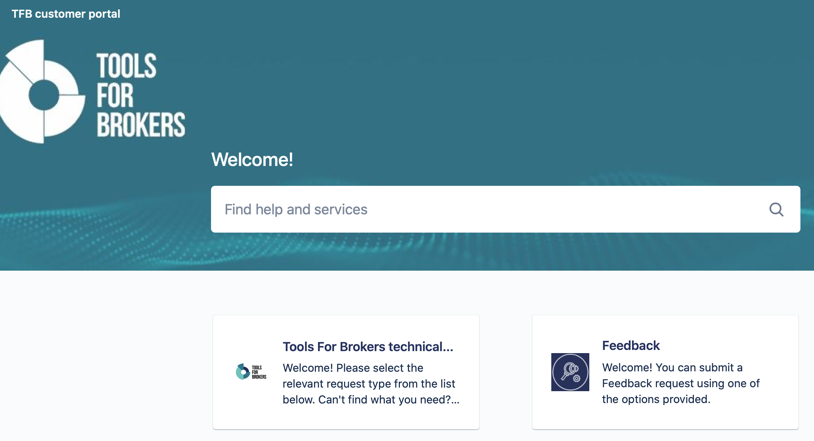
The technical support page offers a wide range of topics, such as Trade Processor, Product usage tips, MetaTrader4 and MetsTrader5, and Lifehacks:
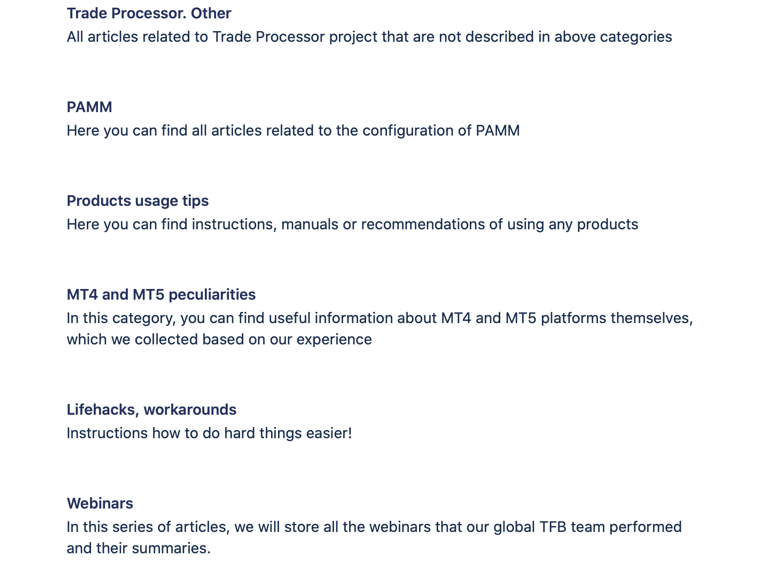
Each topic is further expanded into a set of articles, ensuring that clients have as much information as possible and can use it internally for training or troubleshooting.
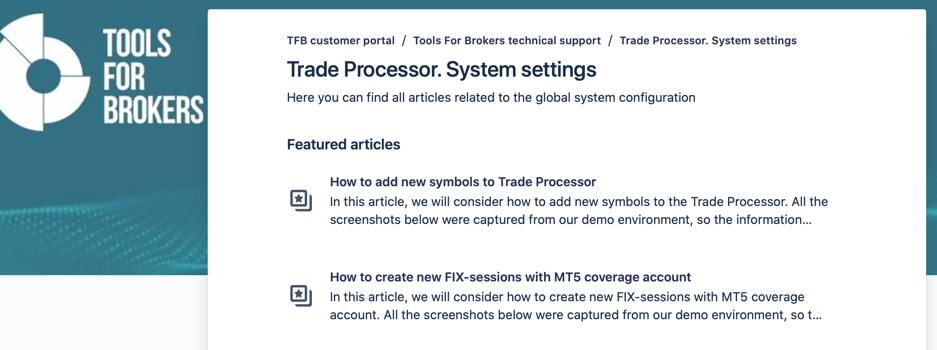
If you do not want to go through all topics and articles, just click on the Search button and start typing:
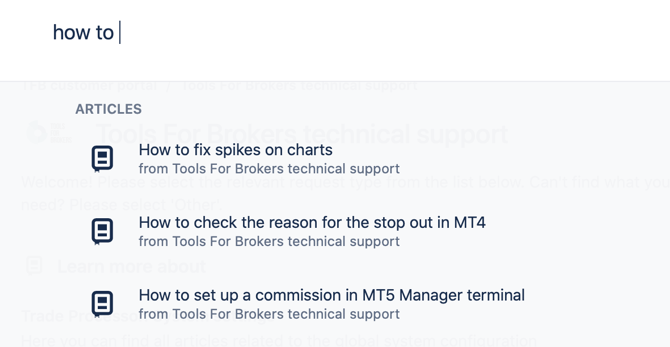
Additionally, clients can submit and track tickets, ask for assistance with installation, and request documentation via the technical support page:
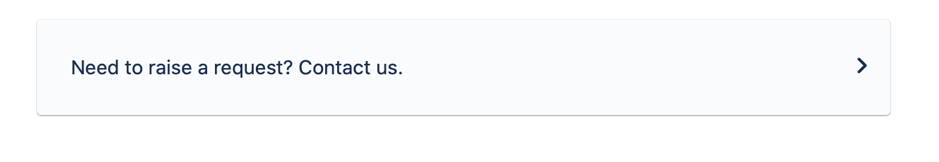
We want our clients to have full access to their company’s history with TFB. We believe that it is useful, helps everyone see the big picture, and makes sure nothing is missing. That is why clients can track the tickets submitted by them and their teammates. They will see currently open tickets and could browse through previously submitted cases, as they will also be shown on the list of tickets.
The feedback page offers an easy and quick way to share your thoughts with us.
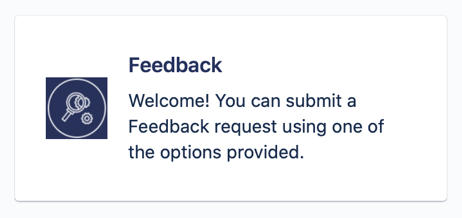
We welcome your feedback regarding the portal, its content, our product, or anything else. Clients are encouraged to share their thoughts and suggestions regarding what content would be useful on the portal.
We are thrilled and proud of the customer support portal and encourage every client to register there and use it. Do you have any questions? Please email us at sales@t4b.com, and we will be happy to assist you.
OF ANY PRODUCT
RIGHT NOW




