Trade Processor Liquidity Bridge usability hacks
Author: Albina Zhdanova
Every broker understands the importance of the liquidity bridge. It facilitates the trading process and ensures that everything goes smoothly.
Tools for Brokers has designed a bridge (Trade Processor) that has all the advanced functionality to fit brokers with large daily volumes, but at the same time, it has kept the user-friendly interface and intuitive logic to make it fun and easy to use.
Still, there are always little tricks and tweaks in any software that might not be obvious but can have a significant impact on performance and usability. And today, we are going to share them with you! We hope that by the end of this article, you will learn new ways of using Trade Processor and feel more confident while working with it.
1. There is search functionality in the Execution configuration tab. You can use it to quickly find how specific accounts will be executed. Or you can search for an LP or group to understand the execution process.
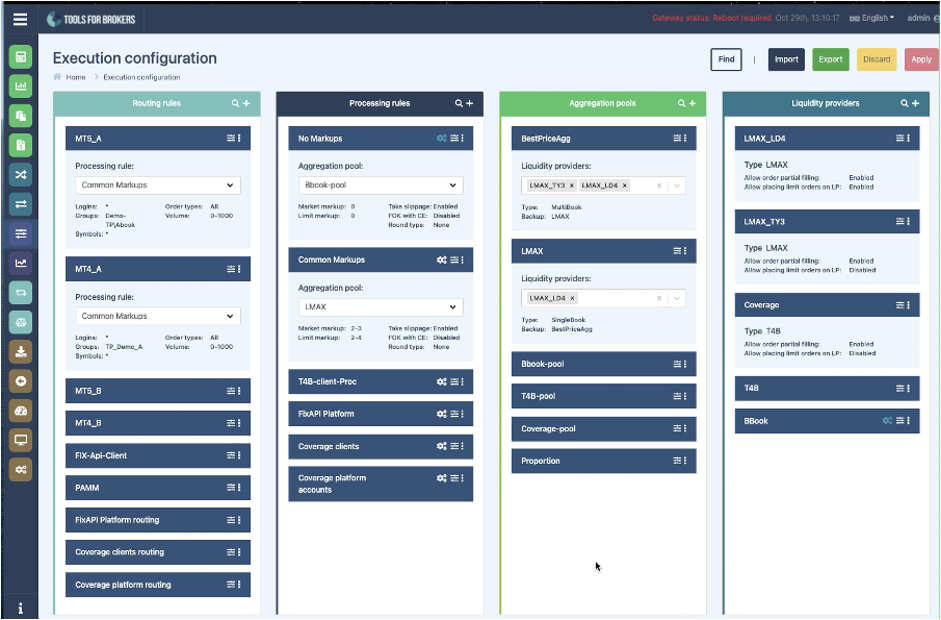
2. The Trading history tab in the bridge can show you the history for a specific aggregation mode (there are 6 aggregation modes in Trade Processor). Also on the Trading history page, brokers can download additional data, e.g., row price, time of execution, slippage, and more.
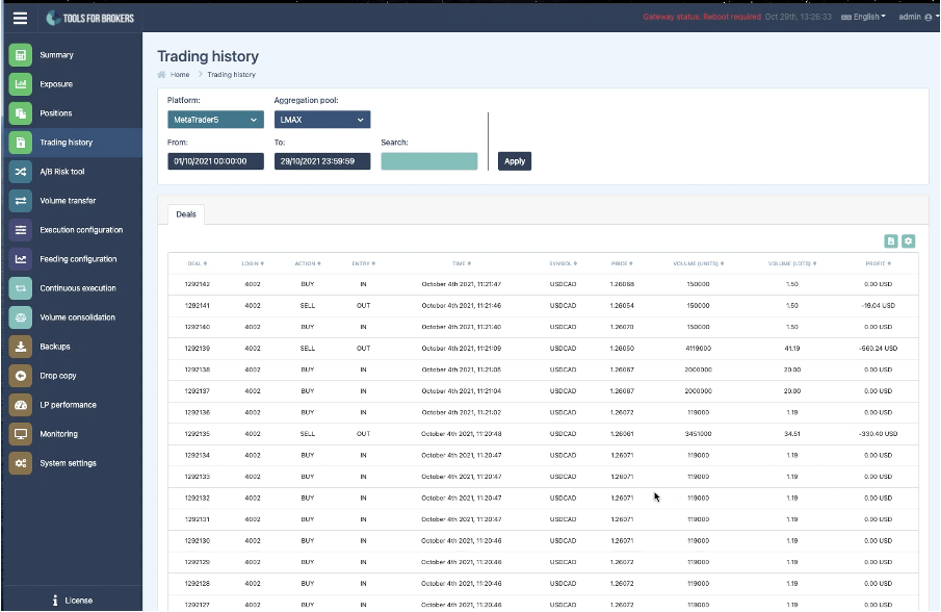
3. If you go to System settings and select ‘Platforms’, you will find FIX API. There, it is quick and easy to navigate across the instruments. To see which ones are connected to Liquidity Providers, which ones are not, and what symbols are available.
We hope that the hacks we have shared today shed light on some of the hidden features and nuances of Trade Processor. If you’d like to learn more about our bridging solution, or if you have any questions about TFB products, please feel free to email us at sales@t4b.com.
OF ANY PRODUCT
RIGHT NOW




